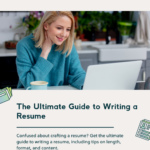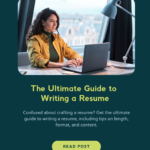The Ultimate Guide to Writing a Resume
Crafting a resume can feel really difficult, especially with all the conflicting advice out there. Whether you’re a seasoned professional or just starting out, knowing the best practices can make all the difference. Should your resume be one page? In past tense? Should it have color or be a PDF?
Let’s dive into the the ultimate guide to writing a resume
Should Resumes Be One Page?
Resume length is one of the biggest concerns for job seekers. One page is often recommended, especially for recent graduates or those with less than five years of experience. The key is to be concise and relevant. Employers typically spend only a few seconds scanning each resume, so a one-page resume can make it easier for them to spot your qualifications quickly.
However, if you have extensive experience or a lengthy work history, a two-page resume is more than fine. The important thing is to include only the most pertinent information and avoid fluff. A good rule of thumb is to use bullet points for accomplishments and skills, ensuring each one is impactful and relevant to the job you’re applying for.
Key Takeaway: Aim for a one-page resume unless you have more than 5 years of experience. Keep it concise and relevant.
Should Resumes Be In Past Tense?
Yes, resumes should primarily be written in past tense, especially when describing past roles and achievements. This helps to clearly differentiate between current and previous positions. However, your current job duties should be listed in the present tense.
For example:
- Past job: “Managed a team of 10 sales associates.”
- Current job: “Manage a team of 10 sales associates.”
Using the correct tense helps maintain clarity and professionalism in your resume. It also aids in demonstrating your attention to detail.
Key Takeaway: Use past tense for previous roles and present tense for your current role.
Should Resumes Have Color?
Using color in a resume can make it stand out, but it should be done sparingly and tastefully. Neutral colors like navy, dark green, or burgundy can add a touch of personality without being overwhelming. Avoid overly bright colors and ensure that the text remains readable.
While color can be a great way to highlight sections or headings, make sure the overall design is clean and professional. The content of your resume should always be the primary focus, with color serving as a subtle enhancement.
Key Takeaway: Use color to enhance, not distract. Stick to professional, neutral tones.
Should Resumes Be PDF or Word?
Always send your resume as a PDF unless otherwise specified by the employer. PDFs maintain your formatting and are easily readable on any device. Word documents can sometimes appear differently depending on the software and version used.
Sending your resume as a PDF ensures that your carefully crafted design remains intact, and it prevents any unintended edits from occurring.
Key Takeaway: Use PDF to preserve your resume’s formatting.
Should Resumes Have Periods?
Periods are optional in resumes. Consistency is more important than whether or not you use them. If you choose to use periods, make sure every bullet point ends with one. If you decide against them, ensure none of your bullet points have them.
Consistent punctuation adds to the readability and professionalism of your resume. Inconsistencies can be distracting and may give the impression of carelessness.
Key Takeaway: Be consistent with your punctuation.
Should Resumes Be In Chronological Order?
A chronological resume format is generally preferred by employers because it clearly shows your career progression. Start with your most recent job and work backwards. This format makes it easy for hiring managers to see your most relevant and recent experience first.
A chronological format is especially beneficial for candidates with a steady work history in the same industry. It highlights your growth and development within your field.
Key Takeaway: Use a chronological format to highlight your career progression.
Should Resume Be Capitalized?
Capitalize the major sections of your resume (like “Experience,” “Education,” etc.) and job titles. This makes your resume more readable and organized. However, avoid capitalizing entire sentences or unnecessary words, as it can be jarring and hard to read.
Proper capitalization helps in emphasizing the structure of your resume, making it easier for hiring managers to quickly scan and identify key sections.
Key Takeaway: Capitalize section headings and job titles for clarity.
Should Resumes Have An Objective?
Including an objective statement on your resume is optional. If you choose to include one, make sure it is specific and tailored to the job you’re applying for. However, a summary statement might be more effective, as it provides a snapshot of your qualifications and career goals.
Objective statements can sometimes be seen as outdated. A well-crafted summary statement that highlights your key achievements and skills can make a stronger impact.
Key Takeaway: Consider using a summary statement instead of an objective for a more impactful introduction.
Frequently Asked Questions (FAQs)
1. How often should I update my resume?
- It’s a good idea to update your resume every six months or after completing significant projects or achieving notable accomplishments. Keeping your resume current ensures you’re always ready for new opportunities.
2. What should I do if I have gaps in my employment history?
- Address employment gaps in your cover letter or during the interview. You can also highlight any freelance work, volunteer activities, or courses taken during that period to show continuous professional development.
3. How do I tailor my resume for a specific job?
- Review the job description carefully and incorporate relevant keywords and skills into your resume. Highlight your most relevant experience and achievements that align with the job requirements.
4. Is it necessary to include references on my resume?
- No, it’s not necessary to include references on your resume. You can provide them upon request. Instead, use the space to showcase your skills and accomplishments.
5. Can I use a resume template?
- Yes, using a resume template can be helpful, but ensure it is professional and clean. Customize the template to fit your personal information and the job you’re applying for.
6. How can I make my resume ATS-friendly?
- Use standard headings, avoid graphics, and include relevant keywords from the job description. Make sure your resume is in a common format like PDF or Word.
7. Should I include a photo on my resume?
- In most cases, it’s best not to include a photo unless it’s specifically requested or common in your industry. Focus on your skills and experience.
Conclusion
Crafting the perfect resume involves several considerations, from formatting to tense usage. Need more help? Here’s 30 resume writing tips to get hired faster.
By following these best practices, you can create a resume that stands out and effectively showcases your skills and experience. Need more personalized help? We’re here to assist!
Ready to take your resume to the next level? View our professional resume writing services that will help you stand out in the job market.
Let’s work together to create a resume that opens doors to new opportunities!